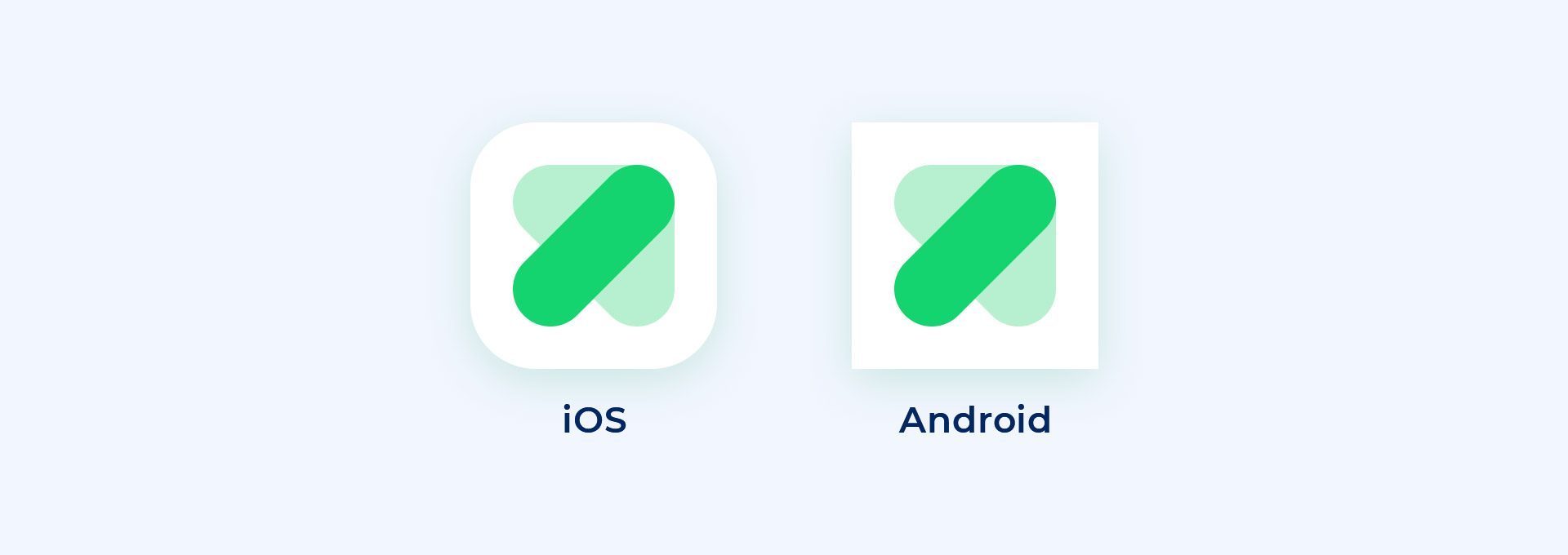Add Coinranking to your home screen and it will look just like an app. Use this shortcut to have subsequent access to the platform with a single tap. With this so-called ‘full screen’ or ‘standalone’ mode, you will also see Coinranking without a URL bar.
As easy as you can tap on the web app eventually, as easily is adding it to your home screen in the first place. It’s done in seconds and without installing an app.
Add Coinranking to your home screen in three steps:
- Visit Coinranking.com.
- Open share (IOS) or menu (Android).
- Choose the option: ‘add to home screen’.
That’s it! Now you can visit Coinranking.com as an app, with just one tap.